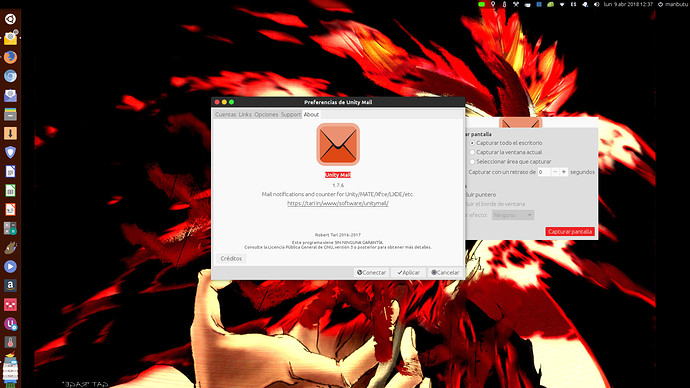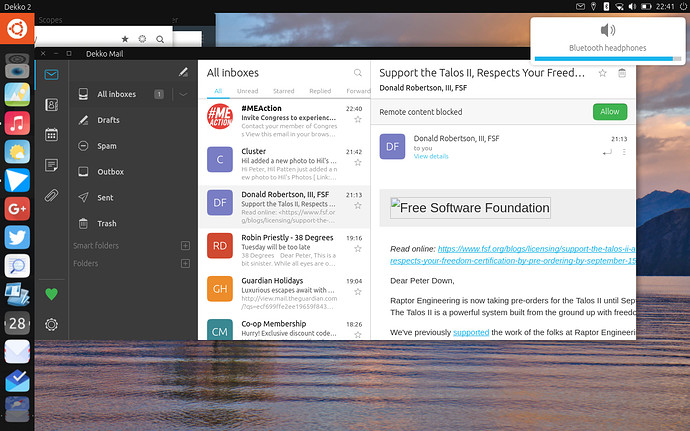Maybe more simple is unity-mail this utility is better for unity DE or user dekko2 the ubuntu-touch i think
Hi, Just a quick confirmation needed. Install later version of gnome-mpv, gstreamer1.0-plugins-good/bad/ugly. Try to play any video. Does it crash?
It’s playing at least mpv files without crashes.
gnome-mpv version: 0.13-1ubuntu1
mpv version: 0.27.0-2ubuntu4
The titel is in capital letters in the Unity panel which doesn’t look that good, but everything else seems to be fine.
Totally agree, installing directly from the dash was a great feature
Sometimes the lock screen fails to appear after locking it - all I get is a black screen with a mouse pointer. If I switch to a tty (eg ctrl+alt+F1) then back to X (crtl+alt+F7) then the lock screen displays.
I can log into this black screen. If I blind-type my password on this black screen and press enter, the screen is still black, but if I switch to TTY and back I get the desktop.
This doesn’t happen 100% of the time - if I reboot it stops happening but it may re-occur again.
This happens regardless of the amount of time I’ve had the laptop on.
I notice in power settings that the default behaviour for machine being left idle has changed from lock screen in previous Ubuntu to suspend, may be that’s explain your problem? If that is so just change it back to lock screen.
As this remains broken in an unity session there is a workaround.
You can log into an ubuntu session & set it up there in online accounts, the connect button will appear once you start typing in password.
Then back in an unity session you see SSO as being enabled.
(- seems to only affect the SSO account, the others can be set up in an unity session
I just completed the installation of the final beta this week in VirtualBox (I don’t have a physical test machine) and installed Unity on top of it. So far I’ve only made two observations (and I confess, I didn’t read ALL of the posts above to see if this was already reported).
In 16.04LTS, I had the abillity (via the Unity Tweak Tool) to change the behavior in the launcher so that if I clicked on an icon for a running application, that application would minimize back into the launcher. Clicking it again would restore it to the desktop. That function no longer works in 18.04LTS
Previously, if I right-clicked on the “Files” icon in the launcher, I would get a pop-up menu with a list of specific folders in my home directory (Downloads, Documents, etc) as well as “Open a new window.” That also no longer appears to work.
More as I get myself acquainted. Thanks and keep up the good work!
Use CCSM. Unity-Tweak-Tool is not maintained any more.
It will after opening nautilus. Files needs to run in background.
I never leave my laptop idle enough to suspend itself at work, always lock manually. This is something that clears with a reboot, but re-occurs at random.
The files problem is due to the fact Ubuntu are using pretty much vanilla Nautilus at this point with none of the integration patches it used to receive.
The dock clicking thing still works though, I just tried it. I personally have it configured to do an expose of all the different windows in that app though.
Other things I’ve noticed:
- The network manager applet often only shows the wifi I’m connected to, and won’t repopulate until I open the gnome settings app on the wifi pane.
- Changing the background has no effect on the lock screen background anymore.
- It works pretty well with some gnome integrations. For instance gnome online accounts enable the calendar to show events and open evolution when you click on them.
- Drag and drop from desktop to nautilus seems broken. I’ve switched to using Caja as a file manager and desktop icon manager and so far so good.
- Theme suppliers aren’t bothering with theming the unity shell anymore

- The new ambiance theme works like crap with unity. Both Numix and DarkNumix work wonderfully however.
- Suru looks rather crap on the status area icons.
CCSM actually labels the minimize function as “Unsupported.” Thanks for the “Head’s Up” on Unity Tweak Tool, though… I’ll uninstall it. I understand the GNOME desktop supports the minimize behavior and it would be nice if it could be added back to Unity.
Lock-screen or the login screen? Update unity-settings-daemon. Try gsettings set org.gnome.settings-daemon.plugins.background active true and then reboot.
It has always been labeled as “unsupported” but it works, it just means it is not an ‘official’ function, but kind of an extension.
Unity-tweak doesn’t offer anything not already available in ccsm as far as compiz and unity go.
Just installed the standard iso and then
sudo apt install --no-install-recommends ubuntu-unity-desktop
But the setting button (about this computer, settubings etc) normally on the upper right corner is missing from the unity session.
Also the dash doesn’t show anything. (updated with the unity-desktop ppa, still the same)
Update from the unity respin iso works without problems though.
What happens if you install recommends too? Does that fix the issue? If it does then there must be a package missing from the required depenencies…
Still no dice, wifi icon is also missing.
Are you sure you got all the recommends? The repo version of ubuntu-unity-desktop should always be installed with the recommends or you’ll get a subpar experience. You could ck. by removing ubuntu-unity-desktop, then reinstall it, log out/in
(also the best unity experience will be with lightdm, not gdm3. If still on gdm3 then after installing unity you must reboot, with lightdm any added sessions will work correctly with just a log out/in.