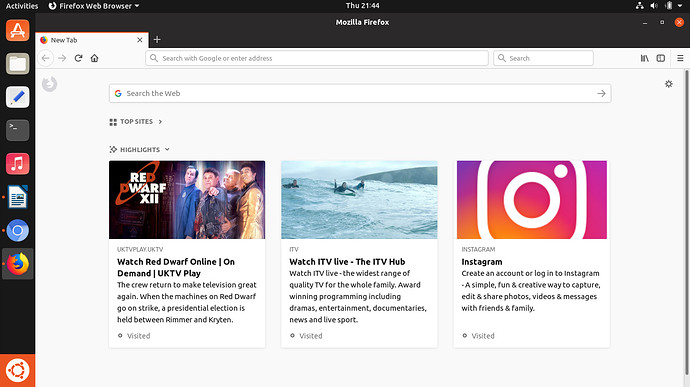I’m with you ! ![]()
My advice - don’t start from scratch !
Yeah, the black looks much better live. I see you used #151515 in your screenshot but most likely we’ll go with Jet (#181818) from Ubuntu’s palette:
$jet: #181818;
$inkstone: #3D3D3D;
$slate: #5D5D5D;
$graphite: #666666;
I very much agree with this. ![]()
Or we can have light Shell popovers. ![]()
But I think it can work if we change the popovers to a plain black, the Shell’s dark colors doesn’t need to match the dark colors used in the GTK themes. We can apply the same idea (that the panel and dock should fade into the background) to the Shell itself. We’ll treat the app window like its own thing. The way the dock and top panel fades to black when a window is maximized will get that idea across very well, in that instance the window becomes the main focal point and everything else fades to black. The only time when the Shell will use light colors is in dialog windows, which is when the Shell is interacting with the user. So the Shell is “hidden in the dark” until you’re directly interacting with it (the case for light popovers ![]() ).
).
Actually @frederik-f , is there a definite need to be so radical?
Vanilla Gnome has grey popovers coming from a black header bar. Also, in vanilla Gnome and Ubuntu shell, the popovers won’t match the top bar when the windows aren’t maximised anyway (because the panels will be see-through and the popovers won’t be). Maybe black panel + grey popover only looks odd because you’re not used to it? I don’t think it necessarily follows that the popovers and panels have to match (and actually, the use of transparencies means they often won’t match, whatever you do when a window is maximised).
IMVHO, I still think it would be worth trying black top bar + black launcher when windows are maximised, with everything else staying the same, on edge channel for a bit.
Agree btw, everything was looking great recently, shame about the overlay problem.
EDIT 1 - vanilla Gnome:

If upstream doesn’t have black popovers to match black header bar, does Ubuntu need to?
EDIT 2 - so is this any worse:

?
No but upstream doesn’t look “too good” in that case =D
Look that just looks weird:
I would rather go with black or jet everywhere except dialogues/popovers than this mix 

This is the jet shell (dash/dock, panel, popovers, osd’s):

Fair point - it’s not like I’m a fan of vanilla Gnome particularly!
Blockquote now we got two PR’s which can be tested by the power of snaps
to solve this problem:
https://github.com/ubuntu/gnome-shell-communitheme/pull/1892 ← Jet shell
https://github.com/ubuntu/gnome-shell-communitheme/pull/1882 ← Purple dash/dock + panel
https://community.ubuntu.com/t/mockups-new-design-discussions/1898/297
Although it’s not exactly directed to me, I tried both. I prefer the jet shell but against the solid dock on both.
Thanks for the test! @c-lobrano @frederik-f @godlyranchdressing
I like the darker popovers - I agree with @godlyranchdressing about a bit more transparency here. (not too much).
If we have to compromise and have that change I’ll live with this :
Not lost ![]()
I’m working on it on a different point of view (that is, shell side), since (as said) some gtk widgets do not have the features needed.
I like the logo on top left corner as well ![]()
I think that, once we decide to change panel color, we should change all that attach to it, but I would choose a color in between full black and current #2B2929 (headerbar), or the division will look too harsh. In fact something like jet could be nice (haven’t tried yet)
I meant “lost” in the sense that it didn’t show up well in my screenshot, rather than forgotten about ![]()
I had a play with the experimental snap channels. communitheme-pr189 (“jet”) looks better than current, IMO ![]() Only downside is, because some legacy apps sometimes get out of sync between their window title/menubar, you can end up with three different shades of grey at the top of the screen (header, title, menubar all different). I think in the past I took this for granted and even mocked it up like that, but now just two shades looks better. But this isn’t a problem with the jet header - it’s just a limitation of the old apps.
Only downside is, because some legacy apps sometimes get out of sync between their window title/menubar, you can end up with three different shades of grey at the top of the screen (header, title, menubar all different). I think in the past I took this for granted and even mocked it up like that, but now just two shades looks better. But this isn’t a problem with the jet header - it’s just a limitation of the old apps.
I like the idea behind the purple one (creating the illusion of transparency with opaque elements) but I don’t think it worked as well.
You know what, I think you could go even darker for the shell and it would look really cool:
Details:


I just noticed that the separator vanished between header and dock… I’m not removing it to be stubborn  but some thought would have to go into the shade for this boundary line. I guess the separator would have to be lighter rather than darker, if you were using such a dark grey for the panels.
but some thought would have to go into the shade for this boundary line. I guess the separator would have to be lighter rather than darker, if you were using such a dark grey for the panels.
EDIT: hmm, the specific shades seem to have gone a bit “off” when I exported to .png, but hopefully that’s enough to give a sense.
I meant “lost” in the sense that it didn’t show up well in my screenshot, rather than forgotten about
Sorry for the misunderstanding then ![]()
I agree with you, jet looks way better than my kind-of-purple one
Right, I couldn’t find a way to change menubar’s backdrop color in GTK2, so it stays the same as when in focus ![]()
I LOVE this. It’s also great that darker popovers don’t mix with headerbars.
Personally I find the difference between headerbar and panel a bit too harsh, and even more when the maximized window is out of focus, so I actually proposed a change in the PR to make it a little bit brighter instead ![]()
I actually haven’t changed back from jet shell, I think I’ll leave it like this for now 
Okay… I don’t think people will go for these  but, now I’ve got the darker “jet” launcher, I could resist trying it out in GIMP: the Unity 8-style launcher button.
but, now I’ve got the darker “jet” launcher, I could resist trying it out in GIMP: the Unity 8-style launcher button.
I think it looks superb and very distinctive with the jet panels! But I also think that, if this were the default look for Communitheme, it might help to have a toggle for “remove orange from the launcher” somewhere in Settings or Tweaks, because orange won’t go with every wallpaper:
Now I know it’s still a bit controversial to swap the upstream icon with our branded Circle of Friends, and that won’t necessarily survive into the final Communitheme. So, here’s a mockup of something I’ve not seen before: the upstream app grid icon on a Unity 8-style orange square:
Again, I would add the same option if possible to Settings or Tweaks to remove the orange. I actually think this works really well  and could be a viable (albeit bold) compromise between refreshed Ubuntu branding, as per Unity 8 plans, and upstream design choices
and could be a viable (albeit bold) compromise between refreshed Ubuntu branding, as per Unity 8 plans, and upstream design choices 
Interesting
this is a totally different and long story ![]()
Also because tweaks is a gnome app (If I am not wrong), so accepting an option for distro dependent changes would be hard, I guess
Ha ha. This is the problem with me not being a developer, I never know what will be a long story ![]()
Could it be done by shipping two themes? Communitheme (enabled by default) and Communitheme (Less Orange)? Well, I love it, but I’m just one user.
New stable release of communitheme is ready!
This week most of our effort went to the “wall of dark” issue, so this release bring a new iteration of panel/dock color and several bug fixes 
Moreover, I think that having the full weekend to close all the open threads, branches and discussions before the release could be better. For this reason, I propose to change the new stable release day from Friday to Monday, starting from the next week.
I think the problem with this is the same as with the logo (if not worse, because it attracts attention and it meant to be used for active states (the cross button being orange is somewhat active (though mostly about branding) because it’s only orange when the window it’s for is in focus)). It draws too much attention to the Applications button where in GNOME, if anything, the Activities button is more important (I suppose with the Dock one only needs the Applications button but the design is somewhat intentionally messy because the Dock is deviating from upstream, probably remains the case that the Activities button is most important as in upstream GNOME since you can manage workspaces from there and you can manage workspaces).
Yeah. It’s a easy way to use the black but not have it be so jarring against the background. I’ve made a PR that bumps the transparency up to 0.035 as opposed to my previous 0.025 suggestion.
Again, it looks better live.
I’ve toyed with that idea too, but ultimately I think it’s even more distracting because there’s even more orange because the Ubuntu logo hid more of it. ![]()
One thing to note is that the Unity 8 dock had autohide on by default, so while the orange was there it wasn’t always present.